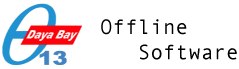| Version 5 (modified by blyth, 15 years ago) |
|---|
TracNav menu
-
System Links
- Edit Wiki Text to URL mappings
-
Dayabay Search
- swish dyb search
-
Offline User Manual, OUM (auto updated by build slaves)
- BNL
- NUU often updated ~hrs before BNL
- NTU usually outdated, used for testing
-
IHEP repositories
- dybsvn:/
- dybaux
- image gallery
-
NTU repositories
- env:/
- tracdev:/
- aberdeen:/
-
DB interfaces
- ODM DBI Records
- optical/radioactivity measurements
- http://dayabay.ihep.ac.cn/dbi/
- http://web.dyb.ihep.ac.cn/phpMyAdmin/ retired?
- http://dybdb1.ihep.ac.cn/phpMyAdmin/index.php
- http://dcs2.dyb.ihep.ac.cn/index.php
-
Monitoring
- DQ Comments
- dybruns
- PQM
- dybprod_temp
- //e/scm/monitor/ihep/
- doc:5050 DAQ dryrun runlist
-
Documentation
- BNL Wiki Offline Documentation
-
Doxygen Style Documentation
- NuWaDoxygen
- caltech Doxygen
-
Mail Archives
- offline sympa archive
- simulation sympa archive
- gaudi-talk
-
Chat Logs
- caltech ChatLogs
-
Help
- NuWa_Trac
- Testing_Quickstart
-
BNL copies
- db:NuWa_Trac
- db:Testing_Quickstart
-
PDSF
- warehouse
-
ELogs
- LBL elog:/
- LBL elog:Antineutrino_Detectors/
- LBL elog:MDC/
- IHEP http://dayabay.ihep.ac.cn:8099/
- OnSite http://web.dyb.ihep.ac.cn:8099/
-
Photo Galleries
- IHEP Gallery
-
Calendars
- Google Calendar
- DocDB Calendar
-
Dayabay Shifts
- Daya Bay Shifter Home Page
- Shift Scheduling
- doc:7487 Shift Starters Guide
- twiki:Shift
- twiki:ShiftTraining
- twiki:ShiftCheck
- http://web.dyb.ihep.ac.cn:8099/Shift/
- BNL Shifting page Outdated BNL wiki page
-
Dayabay Wikis
- BNL public wiki timeline
- BNL private wiki timeline
- IHEP external twiki
- IHEP Internal TWiki
-
Dayabay Collaboration
- Conferences List
- Institute Map
-
DocDB
- DocDB
-
Dayabay Nightly
- dybinst-nightly
- Nightly-manual.pdf
-
IHEP Wiki Pages
- ADDryRunGroup
-
BNL Wiki Pages
- db:Offline_Documentation
- db:SVN_Statistics
- db_:SVN
- db:Help:Contents
- db:Special:Recentchanges
- dbp:Special:Recentchanges
- dbp:SimulationGroup
- dbp:UserManual
NuWa Slave : automated build/test setup
Running a slave provides :
- automatically updated and tested dybinst'allation
- web interface to the status of the installation including history of build/test status
Slave Status (27 Aug 2010)
location responsible host status NUU Simon belle7.nuu.edu.tw nearly continuous operation for several years NTU Simon cms01.phys.ntu.edu.tw nearly continuous operation for several years BNL ?Jiajie daya0001.rcf.bnl.gov trial runs in process, added to dybinst config IHEP Miao/Qiumei lxslc.ihep.ac.cn trial runs by Miao, added to dybinst config Dayabay Miao/Qiumei ? ? Caltech ?Dan ? ? LBNL ? ? ?
General Build status and that of dybinst configurations are available at
How to setup a slave
Pre-requisites : python 2.5?, setuptools, bitten ( 0.6dev-r561 )
Although bitten is installed by dybinst into nuwa python as part of the nosebit external, it is more logical to install this into your system python as the slave can then perform green-field dybinst builds without recourse to existing dybinst-allations.
svn checkout http://svn.edgewall.org/repos/bitten/branches/experimental/trac-0.11@561 bitn cd bitn python setup.py develop ## probably with sudo
- more recent revisions of bitten have incompatibilites with the trac 0.11 master
Interactive Test Running of the slave
- Verify that bitten-slave is installed and in your PATH and is the expected standard version
[blyth@belle7 ~]$ which bitten-slave /usr/bin/bitten-slave [blyth@belle7 ~]$ bitten-slave --version bitten-slave 0.6dev-r561
- export dybinst into directory to be used for slave builds (you could use an existing dybinst-allation also)
- interactive test run of the slave
./dybinst trunk slave
- this should fail complaining of lack of config in your $HOME/.dybinstrc
- add or create $HOME/.dybinstrc containing connection credentials
slv_buildsurl=http://dayabay.ihep.ac.cn/tracs/dybsvn/builds slv_username=slave slv_password=*** slv_loghost=http://your.address ## if you are able to publish logfiles
If your credentials are correct the expected startup messages are :
[blyth@cms01 trunk]$ ./dybinst trunk slave Updating existing installation directory installation/trunk/dybinst. Updating existing installation directory installation/trunk/dybtest. Mon Aug 9 16:12:04 CST 2010 Start Logging to /data/env/local/dyb/trunk/dybinst-20100809-161204.log (or dybinst-recent.log) Starting dybinst commands: slave Stage: "slave"... dybinst-slave invoking : /data/env/local/dyb/trunk/installation/trunk/dybinst/scripts/slave.sh trunk Contacting the master instance, this will take a while. Go get muffins... === slv-main : derive config /home/blyth/.bitten-slave/dybslv.cfg from source /home/blyth/.dybinstrc [INFO ] Setting socket.defaulttimeout : 15.0 [INFO ] Setting socket.defaulttimeout : 15.0 [DEBUG ] Sending POST request to 'http://dayabay.ihep.ac.cn/tracs/dybsvn/builds' [INFO ] No pending builds
Note that slave asked the master if there are any builds to do and got reply No pending builds , the default config is to ask the master every 5 mins if there is anything to do.
In order for the master to instruct the slave to perform builds you must send the hostname to Simon :
[blyth@belle7 ~]$ hostname belle7.nuu.edu.tw
who will inform add the slave to the master through the Trac Admin web interface.
Running the slave continuously
Supervisord is recommended to keep the slave running,
Install supervisord into your system python with easy_install or pip :
easy_install supervisor
For tips on using supervisord, see :
- http://dayabay.phys.ntu.edu.tw/tracs/env/browser/trunk/base/sv.bash
- ( includes functions to setup redhat init.d scripts that restart supervisord and all its children when your machine is rebooted )
An example of the supervisord config used to keep the dybslv running :
[program:dybslv] environment=HOME=/home/blyth,BITTEN_SLAVE=/usr/bin/bitten-slave,SLAVE_OPTS=--verbose directory=/data1/env/local/dyb command=/data1/env/local/dyb/dybinst -l dybinst-slave.log trunk slave redirect_stderr=true redirect_stdout=true autostart=true autorestart=true priority=999 user=blyth
Refreshing the slave build
For reasons of efficiency the slave build (which can be performed multiple times each day) is done as an update build. Certain types of commits are known to be likely to cause issues with update builds, including :
- changes to DataModel classes
In order to freshen up the build you can try rebuilding after removing various directories, in progressively increasing levels of cleanliness :
- rm -rf NuWa-trunk/dybgaudi/DybRelease/$CMTCONFIG
- rm -rf NuWa-trunk/dybgaudi/InstallArea
- rm -rf NuWa-trunk/dybgaudi/* ; svn up NuWa-trunk/dybgaudi
To trigger a slave build after the removal, invalidate the last build on the node in question using the web interface (BUILD_ADMIN privilege required)
Monitoring the slave node
After many failures on a slave, it is wise to check running processes ps aux, it can happen that many tens of stuck nuwa.py processes can kill your node. Clean up with pgrep -f nuwa.py ; pkill -f nuwa.py
Getting the slave to do periodic builds
To zeroth order only a few steps are needed to convert a standard update-build bitten slave into a periodic (daily/weekly) builder.
Develop/Debug the cron commandline
Starting point ... interactive trials with :
SLAVE_OPTS="--single --dry-run" ./dybinst -b singleshot_\\\${revision} -l /dev/stdout trunk slave
dybinst options -l /dev/stdout send logging to stdout, for debugging -b singleshot_\\\${revision} option propagated to bitten-slave --build-dir (variables evaluated in build context supplied by the master)
The SLAVE_OPTS are incorporated into the bitten-slave commandline,
- --dry-run is for debugging only : builds are performed but not reported to the master.
- --single perform a single build before exiting
While debugging increase verbosity by adding line to ~/.dybinstrc :
slv_verbose=yes
Issues Forseen / Things TODO
- may need more escaping \\\${revision} of the build-dir
- the cron command might not get a build to perform within the period (if no qualifying commits),
- process pile-up will occur ...
- maybe avoid by exiting if existing slave process ?
- perhaps add a first step that checks
- process pile-up will occur ...
- will need some purging to avoid filling the disk with builds
- could add a build step to do this cleanup
- failed builds need to be marked as such in the file system as well as in the web interface
- add a final build step that checks status and takes action for failures ...
- renaming of build directories
- add a final build step that checks status and takes action for failures ...
Understanding how ./dybinst trunk slave works
dybinst invokes the below which construct and evaluate the bitten-slave commandline to talk to the master and perform builds
- source:installation/trunk/dybinst/scripts/dybinst-slave
- source:installation/trunk/dybinst/scripts/slave.sh
bitten-slave options
[blyth@belle7 dyb]$ bitten-slave --help
Usage: bitten-slave [options] url
Options:
--version show program's version number and exit
-h, --help show this help message and exit
--name=NAME name of this slave (defaults to host name)
-f FILE, --config=FILE
path to configuration file
-u USERNAME, --user=USERNAME
the username to use for authentication
-p PASSWORD, --password=PASSWORD
the password to use when authenticating
building:
-d DIR, --work-dir=DIR
working directory for builds
--build-dir=BUILD_DIR
name pattern for the build dir to use inside the
working dir ["build_${config}_${build}"]
-k, --keep-files don't delete files after builds
-s, --single exit after completing a single build
-n, --dry-run don't report results back to master
-i SECONDS, --interval=SECONDS
time to wait between requesting builds
logging:
-l FILENAME, --log=FILENAME
write log messages to FILENAME
-v, --verbose print as much as possible
-q, --quiet print as little as possible
--dump-reports whether report data should be printed