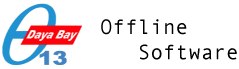TracNav menu
-
System Links
- Edit Wiki Text to URL mappings
-
Dayabay Search
- swish dyb search
-
Offline User Manual, OUM (auto updated by build slaves)
- BNL
- NUU often updated ~hrs before BNL
- NTU usually outdated, used for testing
-
IHEP repositories
- dybsvn:/
- dybaux
- image gallery
-
NTU repositories
- env:/
- tracdev:/
- aberdeen:/
-
DB interfaces
- ODM DBI Records
- optical/radioactivity measurements
- http://dayabay.ihep.ac.cn/dbi/
- http://web.dyb.ihep.ac.cn/phpMyAdmin/ retired?
- http://dybdb1.ihep.ac.cn/phpMyAdmin/index.php
- http://dcs2.dyb.ihep.ac.cn/index.php
-
Monitoring
- DQ Comments
- dybruns
- PQM
- dybprod_temp
- //e/scm/monitor/ihep/
- doc:5050 DAQ dryrun runlist
-
Documentation
- BNL Wiki Offline Documentation
-
Doxygen Style Documentation
- NuWaDoxygen
- caltech Doxygen
-
Mail Archives
- offline sympa archive
- simulation sympa archive
- gaudi-talk
-
Chat Logs
- caltech ChatLogs
-
Help
- NuWa_Trac
- Testing_Quickstart
-
BNL copies
- db:NuWa_Trac
- db:Testing_Quickstart
-
PDSF
- warehouse
-
ELogs
- LBL elog:/
- LBL elog:Antineutrino_Detectors/
- LBL elog:MDC/
- IHEP http://dayabay.ihep.ac.cn:8099/
- OnSite http://web.dyb.ihep.ac.cn:8099/
-
Photo Galleries
- IHEP Gallery
-
Calendars
- Google Calendar
- DocDB Calendar
-
Dayabay Shifts
- Daya Bay Shifter Home Page
- Shift Scheduling
- doc:7487 Shift Starters Guide
- twiki:Shift
- twiki:ShiftTraining
- twiki:ShiftCheck
- http://web.dyb.ihep.ac.cn:8099/Shift/
- BNL Shifting page Outdated BNL wiki page
-
Dayabay Wikis
- BNL public wiki timeline
- BNL private wiki timeline
- IHEP external twiki
- IHEP Internal TWiki
-
Dayabay Collaboration
- Conferences List
- Institute Map
-
DocDB
- DocDB
-
Dayabay Nightly
- dybinst-nightly
- Nightly-manual.pdf
-
IHEP Wiki Pages
- ADDryRunGroup
-
BNL Wiki Pages
- db:Offline_Documentation
- db:SVN_Statistics
- db_:SVN
- db:Help:Contents
- db:Special:Recentchanges
- dbp:Special:Recentchanges
- dbp:SimulationGroup
- dbp:UserManual
- NuWa Trac Login And Preferences
- Keywords/Tags
- Welcome to Nuwa Trac
- Dec 2008 Beijing Tutorial : NuWa-Trac and Testing System
- Usage Tips
- Trac Starting Points
NuWa Trac Login And Preferences
Your SVN account identity is used by Trac, so use this to login using the above link. Before doing this most links will yield PERMISSION DENIED messages.
- After log in be sure to set your email address in the preferences, in order to be notified of changes to tickets you create.
- While the dayabay identity will allow you to login you are requested to only use this until you get your own SVN identity from Qiumei (maqm AT ihep.ac.cn)
Keywords/Tags
To help find things, please assign descriptive Tags to tickets that you create or comment on.
- Use Capitalised words without spaces, for the tags
- Reuse preexisting tags if they are appropriate
- Use multiple Tags if appropriate, delimited by spaces
Welcome to Nuwa Trac
This Trac instance provides an interface to the SVN repository
In addition to this page see other documentation on IHEP Trac
- wiki:NuWa_Slave -- how to create an auto-updating auto-tested dybinst-allation (NEW SIMPLIFIED SETUP - Aug 2010 )
- wiki:NuWa_Trac -- introduction to Trac, creating tickets etc..
- wiki:Testing_Quickstart -- installation/usage of python based testing infrastructure
- tagged:Help -- documents tagged with the Keyword Help at IHEP
These pages are also translated/copied (with some delay) to the BNL wiki :
- db:NuWa_Trac -- introduction to Trac, creating tickets etc..
- db:Testing_Quickstart -- installation/usage of python based testing infrastructure
- db_:Trac -- documents in Trac category at BNL
A very readable page by Brett, focussing on just what you need to know to add tests :
NB although Nuwa Trac provides yet another wiki, creating pages on it is not encouraged unless they are directly related to the use of Trac or the testing system.
Dec 2008 Beijing Tutorial : NuWa-Trac and Testing System
Tutorial slides available at doc:3091, providing guidance for all levels of user and with some cool tips and tricks for efficient usage.
Usage Tips
Committing to SVN
Commit Message Keywords
SVN commit messages, should:
- contain a brief summary of the purpose of the commit
- reference related things such as tickets OR documents (see below for how to link to these things)
In addition, certain keywords in commit messages are used to control the actions of the the bitten-Trac master and the slave auto-builders.
Inhibiting auto builds for minor commits
When composing your commit messages please consider if your change of itself warrants re-builds and tests being performed ~10 times at locations across the globe. If it does not then using any of the following words in your commit message will inhibit builds being queued for that commit.
- minor
- minimal
- trivial
Currently capitalized versions such as Minor do not have any effect. Note that this only applies to commits within the NuWa trunks, commits elsewhere : "people", "groups" , ... do not trigger builds.
(This functionality is implemented in a minor patch to the bitten-Trac master.)
Controlling package re-referencing and cleaning
Similarly strings like reref:pkgspec and clean:pkgspec can be used in commit messages to trigger cleaning (removal of CMTCONFIG directory) and re-referencing (removal of .ref files) of packages prior to performing building and running tests. Keyword examples:
- reref:rootiotest
- reref:rootiotest,mdc10b
- reref:suspects
- clean:dybtest
- clean:rootiotest,mdc10b
These can be used in combination as demonstrated by an example commit message:
- fixes #607 but changes output reref:rootiotest clean:rootiotest,mdc10b
The package specification argument can be comma delimited, is case insensitive and can use both package names and aliases to sets of packages (eg suspects) defined in source:installation/trunk/dybinst/scripts/dybinst-common.sh.
Each auto build looks for keywords in its own commit message and previous messages up to 60 minutes prior. Thus for the keywords to be effective in triggering an action requires a build triggering commit to occur within the time window.
(This functionality is implemented in the svnlog and chores build steps.)
Complete project rebuild with REPROJ
CAUTION : REPROJ is very expensive, DO NOT DO IT UNLESS YOU ARE CERTAIN OF THE NEED
Complete project cleaning, requiring a total rebuild and taking several hours can be triggered with:
- REPROJ:dybgaudi
- REPROJ:ALL
If there are uncommitted changes in the slave working copy they will be lost. (You might be able to retrieve them from the dybinst-copy folders though).
Using the Search Box
The search box at top right provides simple searches of commit messages, tickets and wiki pages. In addition to this simple search functionality, entering snippets of wikitext in the search box provides shortcut access to tickets, changesets, reports links etc..
search text result /dybgaudi/trunk browse repository path (when used in ordinary wiki text use source:/dybgaudi/trunk ) r42 changeset r42 #1 ticket #1 {6} report {6} presentation of a selection of tickets [/build/dybinst] a project relative link, /build/dybinst [/build/dybinst/199] a specific build /build/dybinst/199 log:dybgaudi/trunk/DybKernel/ revision log:dybgaudi/trunk/DybKernel/ doc:101 doc:101 docdb document root:TH1 root:TH1 root documentation aux:r5175 aux:r5175 wiki:InterTrac link across to dybaux
Link Syntax
Some links of form prefix:whatever such as doc:101 are configured by a special wiki page InterMapTxt that maps the prefixes to URLs, you can add URL prefixes by editing the InterMapTxt wiki page. Examples of using these prefix links :
text to enter what it looks like action (mostly jumping somewhere) search:?q=yield search:?q=yield search commit messages and tickets root:TH1 root:TH1 roots documentation for class TH1 doc:101 doc:101 docdb document 101 source:/legacy/trunk source:/legacy/trunk repository browser on a directory or file db_:SVN db_:Gaudi db_:SVN db_:Gaudi BNL wiki pages for categories SVN, Gaudi db:SVN_Web_Interface db:SVN_Web_Interface BNL wiki page dbp_:Gaudi dbp_:Gaudi private BNL wiki page for a category db__:SVN db__:SVN search BNL wiki dbp__:Gaudi dbp__:Gaudi search private BNL wiki swish:Acrylic swish:Acrylic swish search for the string offline:2008-08/msg00058.html offline:2008-08/msg00058.html link to archived mail dox_pkg_class:GenTools:GtGunGenTool dox_pkg_class:GenTools:GtGunGenTool Doxygen class documentation raw-attachment:ticket:420:Test.2.rar raw-attachment:ticket:420:Test.2.rar direct download of attachment raw-attachment:Test.2.rar (see #420 for example ) direct download of attachment from within ticket context AD:1 MDC:10 AD:1 MDC:10 Jump to elog entries aux:r5175 aux:r5175 wiki:InterTrac link to dybaux revision
All of the above can be used in normal wiki text, and can also be used as shortcuts in the search box. You can use these in all places that wiki text is allowed, namely :
- in commit messages from your svn commandline
- on wiki pages
- in issue/feature request tickets
Link Presentation
To prettify the presentation of the link you can use the square bracket form :
text to enter what it looks like action [search:?q=yield yield] yield search commit messages and tickets [source:/dybgaudi/trunk /dybgaudi/trunk/] /dybgaudi/trunk/ browser on a directory/file
For full details see TracLinks and TracSearch.
Present repository files with wikitext or reStructuredText markup
The Trac browser presentation of text files in the repository can be made to use wikitext/rst markup by setting an svn property on the file. For example with :
svn propset svn:mime-type text/x-trac-wiki README.txt svn propset svn:mime-type text/x-rst README.rst
An example file using this :
See also trac:WikiRestructuredText
File Attachments
The file attachment links you see on a ticket page do not lead directly to the file. If you try to download this link, you will get the html of a preview page If Trac knows about the format, this page will display the contents of the file. In any case, if you go to the bottom you will see an "Original Format" link. Click that to get the actual file.
Also when you add an attachment you can make it easier for readers to download by adding a direct raw-attachment link. An example in is #420 where one can write
- raw-attachment:ticket:420:Test.2.rar
- in the context of the ticket one can write just raw-attachment:Test.2.rar
- or make it pretty with [raw-attachment:ticket:420:Test.2.rar Test.2.rar] which gives Test.2.rar
Create Custom Queries
You can create a Custom Query using the Query tab at top right. For example by removing the default owner filters with the - and choosing Component from the "Group results by" option you can construct a new report without having to descend to SQL.
Using the "Save" button then allows you to name your newly created query, as eg Active Tickets Grouped by Component and the query then becomes a report
- report:13 ie: http://dayabay.ihep.ac.cn/tracs/dybsvn/report/13 also accessible using shortcut {13}
For ad-hoc queries that you do not wish to enshrine as reports you can just save them as a TracLink
which also works as a search quicklink.
Including Tables of tickets in Milestones (or other tickets)
The /milestone/DBI_Integration includes tables of associated tickets provided by the TicketQuery macro, which enables filtering based on the ticket fields (including keywords/tags). Query syntax is described at wiki:TracQuery#UsingtheTicketQueryMacro
== tickets assigned to this milestone == [[TicketQuery(milestone=DBI_Integration,format=table)]] == tickets with keywords containing ''DBI or DB or MySQL or Database'' , grouped by status == [[TicketQuery(keywords~=DB|DBI|MySQL|Database,group=status,groupdesc=True,format=table)]]
Using a keyword/tag convention such as S1,S2 for the steps assigned to a milestone allows simple spoofing of sub-Milestones, a feature slated for a future Trac release.
FireFox Search Integration
Add dybsvn search to your FireFox search field by choosing Add dybsvn Search from the dropdown next to the FireFox search field while you are visiting this page. This works because Trac 0.11 acts as an OpenSearch client, providing a standardized description of the search query URL.
- Note all of the forms of links discussed above can then be used direct from FireFox , without having to navigate here first
Trac Starting Points
- OriginalWikiStart -- Trac welcome page
- TracGuide -- Built-in Documentation
- The Trac project -- Trac Open Source Project
- Trac FAQ -- Frequently Asked Questions
- TracSupport -- Trac Support
For a complete list of local wiki pages, see TitleIndex.