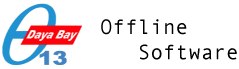| | 1 | [[TracNav(NuwaNav)]] |
| | 2 | = Testing Quickstart = |
| | 3 | |
| | 4 | == Overview == |
| | 5 | |
| | 6 | The automated testing system uses the '''Bitten''' extension to Trac which provides a '''slave''' and '''master''' system : |
| | 7 | || slave || any machine capable of running !NuWa, with '''nosebit''' installed || |
| | 8 | || master || dybsvn Trac instance http://dayabay.ihep.ac.cn/tracs/dybsvn || |
| | 9 | |
| | 10 | = '''nosebit''' = |
| | 11 | |
| | 12 | '''nosebit''' denotes a collection of packages : |
| | 13 | |
| | 14 | || [http://www.somethingaboutorange.com/mrl/projects/nose/ nose] || test discovery/running, orchestration with coverage and profilers || |
| | 15 | || [http://peak.telecommunity.com/DevCenter/setuptools setuptools] || needed to install nose plugins, also provides [http://peak.telecommunity.com/DevCenter/EasyInstall easy_install] tool || |
| | 16 | || xmlnose || nose plugin to provide test results in the xml format needed by the bitten master || |
| | 17 | || bitten-slave from [http://bitten.edgewall.org/ bitten] || automated build/test runner, pure python || |
| | 18 | |
| | 19 | == Installation of '''nosebit''' into Nuwa python == |
| | 20 | |
| | 21 | If '''which nosetests''' draws a blank when you are in your CMT environment then you(or your administrator) will |
| | 22 | need to rerun [db:Offline_Software_Installation dybinst] with commands like : |
| | 23 | {{{ |
| | 24 | ./dybinst trunk checkout |
| | 25 | ./dybinst trunk external nosebit |
| | 26 | }}} |
| | 27 | to get uptodate and install the currently non-default '''nosebit''' external. Which provides the tools : |
| | 28 | || nosetests || test running entry point || |
| | 29 | || easy_install || install python packages into NuWa python || |
| | 30 | || bitten-slave || communicates with bitten-master for instructions on tests (or builds) to be performed || |
| | 31 | |
| | 32 | Check your installation by getting into the CMT controlled environment of your default package, and trying these |
| | 33 | tools: |
| | 34 | {{{ |
| | 35 | dyb__ ## see below for details |
| | 36 | which nosetests ## also check easy_install and bitten-slave |
| | 37 | }}} |
| | 38 | |
| | 39 | The path returned should be beneath the '''external/Python''' directory of your !NuWa installation. |
| | 40 | Verify that the list of plugins includes '''xml-output''' (used by automated testing system) : |
| | 41 | {{{ |
| | 42 | nosetests --plugins | grep xml-output |
| | 43 | Plugin xml-output |
| | 44 | }}} |
| | 45 | |
| | 46 | = Utility dyb!__* functions = |
| | 47 | |
| | 48 | These utility functions are used by the automated build and test system, so to investigate failures |
| | 49 | it is best to use these functions first to reproduce the failures, then proceed with using |
| | 50 | '''nosetests''' directly as you zero in on the failing tests. |
| | 51 | |
| | 52 | Define the dyb!__* functions in your environment with something like |
| | 53 | the below called from your $HOME/.bash_profile |
| | 54 | {{{ |
| | 55 | . $NUWA_HOME/dybgaudi/DybTest/scripts/dyb__.sh |
| | 56 | }}} |
| | 57 | |
| | 58 | Use tab-completion in your bash shell to see the functions available : |
| | 59 | {{{ |
| | 60 | dyb__<tab> |
| | 61 | }}} |
| | 62 | |
| | 63 | Check your bash , if nothing is returned by the below function then your bash does not need the workaround of setting environment variable NUWA_HOME |
| | 64 | {{{ |
| | 65 | dyb__old_bash |
| | 66 | }}} |
| | 67 | |
| | 68 | Customize the defaults by overriding the '''dyb!__buildpath''' function to feature your favourite repository path, for example by putting the |
| | 69 | below into your $HOME/.bash_profile. See the below section on bash functions if they are new to you. |
| | 70 | {{{ |
| | 71 | dyb__buildpath(){ echo ${BUILD_PATH:-dybgaudi/trunk/Simulation/GenTools} ; } |
| | 72 | }}} |
| | 73 | OR : |
| | 74 | {{{ |
| | 75 | dyb__buildpath(){ echo ${BUILD_PATH:-dybgaudi/trunk/DybRelease} ; } |
| | 76 | }}} |
| | 77 | |
| | 78 | * use BUILD_PATH if defined, otherwise the default path provided |
| | 79 | * CAUTION: you must provide a repository path (with the '''trunk''' ) not a working copy path |
| | 80 | |
| | 81 | == dyb!__usage == |
| | 82 | |
| | 83 | The '''dyb!__usage''' function provides brief help on the most important functions : |
| | 84 | {{{ |
| | 85 | dyb__usage |
| | 86 | |
| | 87 | Top level functions provided : |
| | 88 | |
| | 89 | dyb__ [siteroot-relative-path] |
| | 90 | path defaults to dybgaudi/Simulation/GenTools |
| | 91 | jump into CMT controlled environment |
| | 92 | and wc directory of a siteroot relative path, |
| | 93 | the relative path must either end with "cmt" or with |
| | 94 | a directory that contains the "cmt" directory |
| | 95 | |
| | 96 | eg |
| | 97 | dyb__ lcgcmt/LCG_Interfaces/ROOT/cmt |
| | 98 | dyb__ lcgcmt/LCG_Interfaces/ROOT |
| | 99 | dyb__ dybgaudi/DybRelease |
| | 100 | |
| | 101 | dyb__update |
| | 102 | uses dybinst to svn update and rebuild |
| | 103 | dyb__checkout : ./dybinst trunk checkout |
| | 104 | dyb__rebuild : ./dybinst -c trunk projects |
| | 105 | |
| | 106 | dyb__test [options-passed-to-nosetests] |
| | 107 | |
| | 108 | uses dyb__context to setup the environment and directory |
| | 109 | then invokes nosetests with the options passed |
| | 110 | |
| | 111 | |
| | 112 | }}} |
| | 113 | |
| | 114 | |
| | 115 | = Nose test running = |
| | 116 | |
| | 117 | Get into the CMT managed environment of your default build path and run '''nosetests''' with the function : |
| | 118 | {{{ |
| | 119 | dyb__test [arguments-are-passed-directly-to-nosetests] |
| | 120 | }}} |
| | 121 | The automated tests are run from the package directory, that is the parent directory of the cmt directory. |
| | 122 | Currently a simple '''nosetests''' invocation is performed, changing this simplest approach to avoid issues with test isolation |
| | 123 | may be necessary in future. |
| | 124 | |
| | 125 | If you are already in the appropriate environment you can run tests with |
| | 126 | '''nosetests''' directly. |
| | 127 | |
| | 128 | == nosetests basic usage == |
| | 129 | |
| | 130 | Search for tests using the default test finding approach in the current directory, with command : |
| | 131 | {{{ |
| | 132 | nosetests |
| | 133 | }}} |
| | 134 | For your tests to be found, |
| | 135 | * collect them in the '''tests''' folder of your project folder |
| | 136 | * name the python modules test_*.py |
| | 137 | * name the test functions test_* |
| | 138 | |
| | 139 | See the example of the '''gentools''' tests in |
| | 140 | * dybsvn:/dybgaudi/trunk/Simulation/GenTools/tests |
| | 141 | |
| | 142 | You can also run the tests from specific directories or modules with eg |
| | 143 | {{{ |
| | 144 | nosetests tests/test_look.py |
| | 145 | }}} |
| | 146 | |
| | 147 | == nosetests options == |
| | 148 | |
| | 149 | Nosetests has a large number of options, see them listed with : |
| | 150 | {{{ |
| | 151 | nosetests --help |
| | 152 | }}} |
| | 153 | |
| | 154 | Some of the most useful ones are : |
| | 155 | || -v / -vv / -vvv || verbosity control, default is very terse just a "." for a successful test || |
| | 156 | || -s / --no-capture || stdout/stderr for failing tests is usually captured and output at the end of the test run, use this to output immediately || |
| | 157 | |
| | 158 | == nose documentation == |
| | 159 | |
| | 160 | '''nosetests''' is the command line tool that exposes the functionality of the '''nose''' |
| | 161 | python package. Access the '''pydoc''' for the '''nose''' package with : |
| | 162 | {{{ |
| | 163 | pydoc nose |
| | 164 | }}} |
| | 165 | |
| | 166 | Or see it online at |
| | 167 | * http://www.somethingaboutorange.com/mrl/projects/nose/ |
| | 168 | |
| | 169 | |
| | 170 | |
| | 171 | = Automated Test Running = |
| | 172 | |
| | 173 | == Bitten recipes == |
| | 174 | |
| | 175 | The Bitten master manages XML '''recipes''' for automated building and test running. |
| | 176 | Recipes are associated with repository paths, to form the '''builds'''. |
| | 177 | Following svn checkins within the paths, builds are assigned "pending" status. |
| | 178 | |
| | 179 | An example of a recipe : |
| | 180 | * dybsvn:/dybgaudi/trunk/DybTest/recipes/nosetests.xml |
| | 181 | |
| | 182 | {{{ |
| | 183 | #!xml |
| | 184 | |
| | 185 | <!DOCTYPE build [ |
| | 186 | <!ENTITY slav " export BUILD_PATH=${path} ; export BUILD_CONFIG=${config} ; export BUILD_REVISION=${revision} ; export BUILD_NUMBER=${build} ; " > |
| | 187 | <!ENTITY nuwa " export NUWA_HOME=${nuwa.home} ; export NUWA_VERSION=${nuwa.version} ; export NUWA_SCRIPT=${nuwa.script} ; " > |
| | 188 | <!ENTITY scpt " pwd ; iwd=$PWD ; . $NUWA_HOME/$NUWA_SCRIPT ; " > |
| | 189 | <!ENTITY env " &slav; &nuwa; &scpt; " > |
| | 190 | ]> |
| | 191 | |
| | 192 | |
| | 193 | <build |
| | 194 | xmlns:python="http://bitten.cmlenz.net/tools/python" |
| | 195 | xmlns:svn="http://bitten.cmlenz.net/tools/svn" |
| | 196 | xmlns:sh="http://bitten.cmlenz.net/tools/sh" |
| | 197 | > |
| | 198 | |
| | 199 | <!-- |
| | 200 | the NUWA_HOME is needed to work with older bash that does not have BASH_SOURCE |
| | 201 | --> |
| | 202 | |
| | 203 | <step id="update" description="dybinst checkout and rebuild " onerror="continue" > |
| | 204 | <sh:exec executable="bash" output="hello.out" |
| | 205 | args=" -c " &env; dyb__hello ; echo it returned $? " " /> |
| | 206 | <sh:exec executable="bash" output="update.out" |
| | 207 | args=" -c " &env; dyb__update ; echo it returned $? " " /> |
| | 208 | </step> |
| | 209 | |
| | 210 | <step id="txttest" description="Run tests with txt output " onerror="continue" > |
| | 211 | <sh:exec executable="bash" output="txttest.out" |
| | 212 | args=" -c " &env; dyb__test " " /> |
| | 213 | </step> |
| | 214 | |
| | 215 | <step id="xmltest" description="Run tests with xml output " onerror="continue" > |
| | 216 | <sh:exec executable="bash" output="xmltest.out" |
| | 217 | args=" -c " &env; dyb__test --with-xml-output --xml-outfile=$iwd/nosetests.xml " " /> |
| | 218 | <python:unittest file="nosetests.xml" /> |
| | 219 | </step> |
| | 220 | |
| | 221 | </build> |
| | 222 | |
| | 223 | }}} |
| | 224 | |
| | 225 | A running Bitten slave polls the master (using HTTP) to see if there are any pending builds that it can perform. |
| | 226 | If there are it GETs the corresponding recipe and configuration parameters such as the BUILD_PATH from the master and |
| | 227 | follows the steps of the recipe reporting progress to the master after each step. |
| | 228 | |
| | 229 | == Setup/configure a bitten slave == |
| | 230 | |
| | 231 | Define some functions for configuration/control of the slave |
| | 232 | {{{ |
| | 233 | . $NUWA_HOME/dybgaudi/DybTest/scripts/bitrun.sh |
| | 234 | }}} |
| | 235 | |
| | 236 | {{{ |
| | 237 | bitrun-usage |
| | 238 | }}} |
| | 239 | |
| | 240 | The slave is configured using two files, one for the credentials/url with which to connect to |
| | 241 | the master $HOME/.bitrunrc : |
| | 242 | {{{ |
| | 243 | # |
| | 244 | # name used for logfile and tmp directory identification |
| | 245 | # |
| | 246 | local name=trialrun |
| | 247 | |
| | 248 | # |
| | 249 | # "builds" url of the master trac instance and credentials with which to connect |
| | 250 | # |
| | 251 | local url=http://dayabay.ihep.ac.cn/tracs/dybsvn/builds |
| | 252 | local user=slave |
| | 253 | local pass=youknowit |
| | 254 | |
| | 255 | # |
| | 256 | # absolute path to slave config file |
| | 257 | # |
| | 258 | local cfg=/disk/d3/dayabay/local/dyb/trunk_dbg/NuWa-trunk/dybgaudi/DybTest/recipes/grid1.cfg |
| | 259 | |
| | 260 | }}} |
| | 261 | |
| | 262 | And a second defining the characteristics of the !NuWa installation |
| | 263 | * dybsvn:/dybgaudi/trunk/DybTest/recipes/grid1.cfg |
| | 264 | |
| | 265 | {{{ |
| | 266 | # |
| | 267 | # configuration for a bitten slave |
| | 268 | # |
| | 269 | # the master deals in repository paths hence have to strip |
| | 270 | # the "trunk" to get to working copy paths |
| | 271 | # |
| | 272 | [nuwa] |
| | 273 | home = /disk/d3/dayabay/local/dyb/trunk_dbg/NuWa-trunk |
| | 274 | version = trunk |
| | 275 | script = dybgaudi/DybTest/scripts/dyb__.sh |
| | 276 | }}} |
| | 277 | |
| | 278 | The quantites defined are accessible within the recipe context as eg: |
| | 279 | {{{ |
| | 280 | ${nuwa.home} |
| | 281 | }}} |
| | 282 | |
| | 283 | == slave running == |
| | 284 | |
| | 285 | The slave will poll the master looking for pending builds that can be performed by the slave, based on |
| | 286 | match criteria configured in the master. |
| | 287 | When a pending build is found that matches the slave, the steps of the build are done and reported back to the master. |
| | 288 | Test outcomes in XML are reported to the the master, which parses them and places into the Trac database |
| | 289 | ready for presentation. |
| | 290 | |
| | 291 | To start the slave: |
| | 292 | {{{ |
| | 293 | bitrun-start [options-passed-to-slave] |
| | 294 | }}} |
| | 295 | |
| | 296 | This function invokes the '''bitten-slave''' command which does the setup of working directories and configuration file access. |
| | 297 | Options to the function are passed to the command |
| | 298 | |
| | 299 | Useful options for initial debugging : |
| | 300 | || -s, --single || exit after completing a single build || |
| | 301 | || -n, --dry-run || do not report results back to master || |
| | 302 | || -i SECONDS, --interval=SECONDS || time to wait between requesting builds, poll interval (default 300 s) || |
| | 303 | |
| | 304 | |
| | 305 | = Bash Functions Primer = |
| | 306 | |
| | 307 | Define the function : |
| | 308 | {{{ |
| | 309 | demo-func(){ |
| | 310 | echo $FUNCNAME hello [$BASH_SOURCE] |
| | 311 | } |
| | 312 | }}} |
| | 313 | |
| | 314 | Invoke it : |
| | 315 | {{{ |
| | 316 | demo-func |
| | 317 | demo-func hello [] |
| | 318 | }}} |
| | 319 | |
| | 320 | Show the definition : |
| | 321 | {{{ |
| | 322 | type demo-func |
| | 323 | demo-func is a function |
| | 324 | demo-func () |
| | 325 | { |
| | 326 | echo $FUNCNAME hello [$BASH_SOURCE] |
| | 327 | } |
| | 328 | }}} |
| | 329 | |
| | 330 | |
| | 331 | |
| | 332 | |
| | 333 | |
| | 334 | |