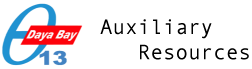| | 6 | |
| | 7 | |
| | 8 | == Guidelines for where to keep things == |
| | 9 | |
| | 10 | |
| | 11 | || project source code / scripts || dybsvn:/ || |
| | 12 | || personal source code / scripts || dybsvn:/people || |
| | 13 | || binary image and video files || ? || |
| | 14 | |
| | 15 | |
| | 16 | === Derived files === |
| | 17 | |
| | 18 | Note that '''derived''' files do not belong in repositories, instead keep the source code |
| | 19 | that you used to create the derived files in the repository. |
| | 20 | |
| | 21 | === Binary files in SVN repositories === |
| | 22 | |
| | 23 | Subversion repositories are most useful for : '''source code''' , although binary files |
| | 24 | can be stored in them, most of the benefits that subversion provides are irrelevant for binary files. |
| | 25 | It is simply the wrong tool for managing binary files. |
| | 26 | |
| | 27 | |
| | 28 | == THINK before you commit == |
| | 29 | |
| | 30 | Once a file is committed to a subversion repository, it cannot be removed (without lengthy and painful efforts |
| | 31 | involving dumping the entire history of the repository into a file , and then replaying the entire |
| | 32 | history of the repository commit-by-commit to create a new one). |
| | 33 | |
| | 34 | |